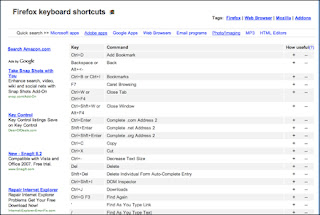
Fed up surfing on the net with one hand on the mouse and the another on keyboard????Do you want to surf like a geek???If it's so you need to use keyboard shortcuts.All you have to do is just to hold down your ctrl or control key on the keyboard and the type the letters given below to perform the required actions...................................
ctrl+T= OPENING A NEW TAB
ctrl+O=OPENS A LOCAL FILE
ctrl+L=CHANGES FOCUS TO THE ADRESS BAR
ctrl+TAB=SCROLS THRU THE TAB
ctrl+1.....9=SWITCHES TO RESPECTIVE TAB NO.
ctrl+N=OPENS A NEW WINDOW
ctrl+B=OPENS BOOKMARKS SIDE PANEL
ctrl+D=BOOKMARKS THE CURRENT PAGE
ctrl+H=BRINGS UP THE HISTORY DIALOGUE BOX
enjoyy with firefoxx buddies...its simply superb re

Useful post...Thanks
ReplyDeleteyo most welcome buddy.....
ReplyDeletefor more informative stuff keep chekkin ma blog