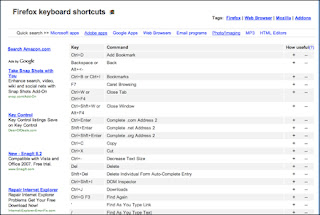Welcome being a super-success and
Taare Zameen Par showing steady escalation isn't news any more. What is news though is an extended great run at the box office for both the films, which is pretty much on the cards now due to
Jodha Akbar being postponed to February. Though the official date being cited is February 15, there are still doubts if this would stick on to be the final date.
With coming weeks boasting of mostly small/medium budget productions with a limited market and only a handful of films which could be taken seriously, it greatly helps the prospects of
Welcome and
Taare Zameen Par to enjoy a longish stay at the screens.
Coming Friday sees
Return of Hanuman and
Showbiz. While Anurag Kashyap has been quoted as saying that "
Return of Hanuman could be as big a blockbuster as
Om Shanti Om,” Mukesh Bhatt has maintained that "
Showbiz would work with word of mouth going in it's favor". The fact still remains that none of the two films are expected to embark on an earth-shattering opening, hence allowing Akshay and Aamir to stay strong even in the second week.
A film like
Manthan Ek Kashmakash that may release on January 4 (deadly first weekend of a year), spells Z grade from miles away and the only thing it guarantees is an inauspicious beginning to 2008.
A week later things turn better but still not in a way which could announce
Halla Bol at the box office.
Bombay To Bangkok is a small film by
Iqbal team of Subhash Ghai, Nagesh Kukunoor and Shreyas Talpade and would see a limited release. Raj Kumar Santoshi, who would be desperate for a box office, has announced, "
Halla Bol is a wake-up call for our collective conscience" while also clarifying that this Ajay Devgan (who plays a superstar) starrer is not set in the film industry. The film again belongs to ‘wait and watch’ category, as is the case with the third release of the January 11-
My Name Is Anthony Gonsalves, which marks the debut of Nikhil Dwivedi.

Earlier this month, producer Surendra Bhatia had postponed his Rajpal Yadav, Ashish Chaudhary, Neha Dhupia starrer
Rama Rama Kya Hai Dramaaa stating, "There are number of biggies slated for a release in December, and we would be forced to vacate theatres/multiplexes once these films release." The situation definitely has improved as January 18 currently stands as an open weekend for this comedy. Still, it is more or less a negligible competition for
Welcome and
Taare Zameen Par.
The first major competition, which comes, the way of Akshay and Aamir is
Sunday which hits the screens on January 25, 2008. "The film unabashedly promises to be a mix of action, comedy, romance, and thrills. Director Rohit Shetty appears to have a winner in hands," says a trade insider. A solo release, it is followed by small/medium budget films like
Jaane Tu Ya Jaane Na and
Superstar, promotion for which is still to begin.
What this means for both
Welcome and
Taare Zameen Par is that both the films would now have more or less an uninterrupted run for an almost 8 weeks! Astonishing, since in the times when there is competition arriving every Friday, Akshay and Aamir would have as many as two open months for their films.
IF YOU LIKE THIS POST PLEASE LEAVE A COMMENT BELOW






 Earlier this month, producer Surendra Bhatia had postponed his Rajpal Yadav, Ashish Chaudhary, Neha Dhupia starrer Rama Rama Kya Hai Dramaaa stating, "There are number of biggies slated for a release in December, and we would be forced to vacate theatres/multiplexes once these films release." The situation definitely has improved as January 18 currently stands as an open weekend for this comedy. Still, it is more or less a negligible competition for Welcome and Taare Zameen Par.
Earlier this month, producer Surendra Bhatia had postponed his Rajpal Yadav, Ashish Chaudhary, Neha Dhupia starrer Rama Rama Kya Hai Dramaaa stating, "There are number of biggies slated for a release in December, and we would be forced to vacate theatres/multiplexes once these films release." The situation definitely has improved as January 18 currently stands as an open weekend for this comedy. Still, it is more or less a negligible competition for Welcome and Taare Zameen Par.
 world cup to be held in Brasil in 2014 along with two FIFA confederations cup to be held between 2007 and 2014.
world cup to be held in Brasil in 2014 along with two FIFA confederations cup to be held between 2007 and 2014.